Group: Share the private
Manual
|
|
Often times one would need to upload images to illustrate something. But one also would not want to share that image on the news timeline exposed to all contacts. One already have had a tool to share unique URL. But the limitation of it is the expire date.
This group then can be used to share otherwise private images to provide access to them on the group context. It means that the people can then view the images in full size under this group. Private images shared on groups also does not appear on Explore Gallery. And only members of this group can comment those images.
When you copy and display your image code to share it as an illustration on PiP, description or comment, you may wish to keep the image private and not to shown it on the news timeline, or become Explored. So, you can share such private image on a group like this, and replace the image link URL with the group location URL.
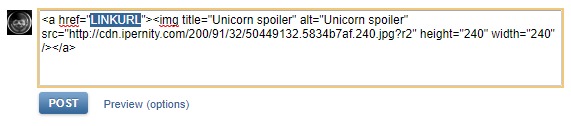
An example (above). When you copy the image code to past it somewhere, all you need to do is replace the link URL (marked as LINKURL on the image). You then give the location URL at this group instead.
Another example is the use of PiP notes. You may have tried to open a PiP note image on someone's page, and end up with "Access denied". That is because the image is set as private. But by giving link to this group, that is avoided. And the link does not expire, like in case of providing an unique URL.
This group then can be used to share otherwise private images to provide access to them on the group context. It means that the people can then view the images in full size under this group. Private images shared on groups also does not appear on Explore Gallery. And only members of this group can comment those images.
When you copy and display your image code to share it as an illustration on PiP, description or comment, you may wish to keep the image private and not to shown it on the news timeline, or become Explored. So, you can share such private image on a group like this, and replace the image link URL with the group location URL.
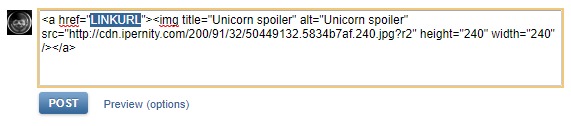
An example (above). When you copy the image code to past it somewhere, all you need to do is replace the link URL (marked as LINKURL on the image). You then give the location URL at this group instead.
Another example is the use of PiP notes. You may have tried to open a PiP note image on someone's page, and end up with "Access denied". That is because the image is set as private. But by giving link to this group, that is avoided. And the link does not expire, like in case of providing an unique URL.
The topic of this discussion has been edited by Sami Serola (inactive) 4 years ago.
You must be a member of this group to reply to this topic. (Join?)
Jump to top
RSS feed- Latest comments - Subscribe to the comment feed for this topic
- ipernity © 2007-2025
- Help & Contact
|
Club news
|
About ipernity
|
History |
ipernity Club & Prices |
Guide of good conduct
Donate | Group guidelines | Privacy policy | Terms of use | Statutes | In memoria -
Facebook
Twitter

Sami Serola (inactiv… clubXata club has replied to Sami Serola (inactiv… clubSami Serola (inactiv… club has replied to Xata clubI've joined, so murphy's law will keep me from ever having to use it, but who knows? Maybe exclusively for MacroDreams.
Je rejoins ce groupe.
Il répond à mes attentes / IPIP à certaines occasions.
Je publierai dimanche une PIP #459 , réalisée sur mon téléphone portable et post traitée sur PC..
Merci pour tous tes articles et tes partages d'expériences, que tu publies et maintiens à jour régulièrement.
Ghislaine