See also...
Keywords
Sharing and Social networks


The automatic sharing for ipernity uploads does not work anymore. Therefore it got removed entirely on December 9, 3030. Facebook and Twitter accounts can't be connected because they do not allow login from insecure parts of ipernity pages (http). And very likely all other services are going to do the same, if not done already.
I will update the whole article, once we hopefully soon again are able to upload new files.
One can still use the manual sharing buttons displayed on the right hand side of photos and articles.
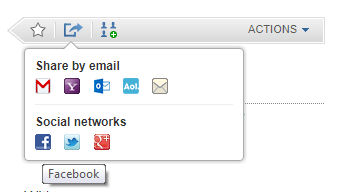
This also allows others to share your photos and articles. To enable the sharing buttons, choose YES for social media networks where you wish to allow the sharing.
An alternative way is to copy and paste the page URL. On pages where one main image appears, it is then picked to become shared on the other social media service.
I will update the whole article, once we hopefully soon again are able to upload new files.
One can still use the manual sharing buttons displayed on the right hand side of photos and articles.
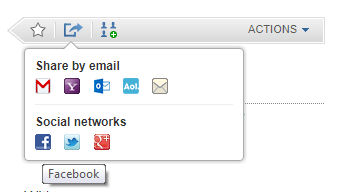
This also allows others to share your photos and articles. To enable the sharing buttons, choose YES for social media networks where you wish to allow the sharing.
An alternative way is to copy and paste the page URL. On pages where one main image appears, it is then picked to become shared on the other social media service.
Gudrun, Erhard Bernstein, have particularly liked this photo
- Keyboard shortcuts:
Jump to top
RSS feed- Latest comments - Subscribe to the comment feeds of this photo
- ipernity © 2007-2025
- Help & Contact
|
Club news
|
About ipernity
|
History |
ipernity Club & Prices |
Guide of good conduct
Donate | Group guidelines | Privacy policy | Terms of use | Statutes | In memoria -
Facebook
Twitter











Sami Serola (inactiv… club has replied to Ulrich John clubSami Serola (inactiv… club has replied to Erhard Bernstein clubSomething that needs to be done some fine day, if and when we get resources to do that...
Maybe if the highighted text could just disappear from Ipernity pages....
Sami Serola (inactiv… club has replied to Gudrun clubBut now I discovered why the bottom part is there! Therefore I cropped the original screen shot here, and published a new post where I try to explain what that is for:
www.ipernity.com/doc/serola/45718206
(Once it does work well, seems like good promotion for ipernity - our links getting out into the world of the internet.)
Sami Serola (inactiv… club has replied to raingirl clubMoreover, as today, when I tried to test this, I could not get the Facebook linked at all. Not on Chrome or Firefox. I try this again later.
Sign-in to write a comment.